
For the last couple of years, PC gaming has sought to escape the rigid confines of its electric-outlet bound, RGB-coated monolithic towers with fast framerates at massive resolutions for something a little more modest and portable.
In 2023, PC maker Asus shipped its portable gaming PC, the ROG Ally, to compete with Valve’s popular Steam Deck. Unlike the Steam Deck which runs Linux, Asus went with standard Windows for its operating system, which in theory allows for more games to run natively as well as the option to more easily run a variety of PC gaming storefronts. Now, in 2024, the Ally X provides a much-needed hardware refresh that improves the form factor and functionality of the device. And this time, Asus assures us the Ally X won’t be frying SD cards (more on that later).
The Ally X, notably, is not a full blown “sequel” to 2023’s Ally. At $799, it doesn’t upgrade the processor from the first, higher tier model. The AMD Ryzen Z1 Extreme, however, is more than capable of powering a vast majority of modern games, from tiny indie titles that won’t ever trouble it, to more substantial graphical powerhouses like Cyberpunk 2077. The Ally X, however, did add more (and faster) memory, with 24GB of ram and it has a very, very generous 80Wh battery that made me almost never think about battery life during my time with it. And it does have the same 7-inch, 1080p, 16:9 LCD screen that, while obviously not as flashy as an OLED panel, never fails to look splendid (that is, when my fingerprints weren’t all over its glossy surface).
While I have issues with Windows as an operating system for handheld gaming, the Ally X has made it hard for me to go back to my Steam Deck. That said, I still find Valve’s portable PC to be a better gaming experience overall. But oof, it’s gettin’ close ya’ll.
My experience with the Ally X
I’ll spit numbers and stats at you in a moment, and I’ll more thoroughly address my complaints where they exist. But there’s no mistaking it: The Ally X provided me with a wonderful portable gaming experience, and it’s likely to continue doing so. It is a substantial improvement to the experience of the original Ally and is compact enough to make it worth putting up with Windows.
As a New Yorker, I decided to really lean into the Ally X’s portable potential as much as possible. While that motivation was a little cut short by the fact that the Ally X doesn’t include a case (forcing me to use the inner shell of my Steam Deck OLED case in which it…mostly fit), its smaller size compared to the Steam Deck was welcome as I traveled on trains and buses daily.
Once I got past some frustrations with Windows 11, I rarely thought about hardware and software, I just gamed. My time was largely spent with Flintlock, Elden Ring, Destiny 2 (which I had to be home for due to a required internet connection), and No Man’s Sky. All ran with virtually zero flaws at a decent 40-60 frames per second depending on how I fiddled with the graphics settings. The screen has a 120HZ refresh rate too, so you can push to even higher framerates with the right game.
And because I was playing games on my Steam account, I could come home and pick up right where I left off on my much more powerful home computer. Like the Steam Deck, the Ally X flattens the boundary between PC gaming at home and on the go, but with wonderful battery life and a form factor that is more like pulling my Switch out of my bag than it is the mini battle tanks other portable gaming PCs tend to be.
The Ally X provides a fantastic PC gaming experience on the go for a price that’s a touch steep, but fair if you’re up for investing in a great portable experience.
That said, the choice of operating system here, which technically is not Asus’ fault, can make for some rough setup and more than a few frustrating quirks.
Windows %@*&ing sucks for this kind of gaming experience
My first hour or so with the Ally X was spent, well, setting up Windows. I had to sign into my Microsoft account, turn down all the offers for a free trial of OneDrive, Microsoft 365, and other stuff that isn’t a concern to me whatsoever on a gaming machine. Then, for some reason, it wouldn’t recognize my pin to sign into the device. So I had to reset that a number of times.

Given that you shouldn’t leave a portable Windows machine just open for anyone to pick up and sign into your personal account, having a pin to unlock the device is necessary. And because Windows doesn’t recognize controller input on its lock screen, I had to use the touch screen as I attempted and reset my pin two or three times.
By the end of going through Windows setup and constantly entering my pin, I was exhausted and left with a device with fingerprint smudges on it because I can’t use the controller buttons to sign in.
And it didn’t end there. Windows would constantly do its weird Windows things. While playing Elden Ring, I’d get spontaneously taken back to the desktop with no way to get the game back on the screen easily. Remember, there’s no keyboard, so I can’t Alt + Tab to it. I’d swipe up constantly to make the Windows taskbar appear to keep pressing the game’s icon to no luck. That, of course, left more fingerprint smudges on the device.

Suspending the device to toss it back in my bag while moving between trains was also unpredictable. I’d hit the power button to see it go black and then suddenly pop to life again on the Windows lock screen. Why? I don’t know. Sure, there are ways to tailor Windows to play nicer with this kind of form factor, but the operating system is an unideal solution for portable gaming. It pales in comparison to SteamOS on the Steam Deck and doesn’t even come close to the seamless experience of using something like a Nintendo Switch. I would gladly take a gaming-specific operating system that might technically run fewer games (though the Proton compatibility layer for Linux OS is making Windows less and less essential these days) over an operating system that is just foundationally not meant for this kind of form factor.
There’d be other issues, like troubleshooting randomly disconnecting Bluetooth with a pair of Pixel Buds Pro that never has issues on other devices. Random Windows prompts here and there were another pain point, as was any time I seemingly activated Co-Pilot for reasons unbeknownst to me.
While Windows has gotten better with recognizing a gamepad as an input device, it’s still best practice to set up your Ally X with a keyboard and mouse connected. I loved the hardware of the Ally X, but companies like Asus desperately need to start exploring alternatives, or Microsoft needs to relent and offer some kind of more lightweight version of its OS for these kinds of gaming devices.
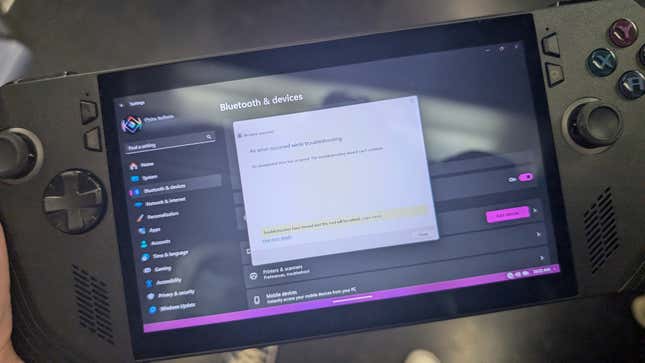
Something’s gotta give because this is not a great solution.
But once I got gaming, and Windows left me alone, damn, the Ally X rocks.
The Ally X just feels right
Upon first holding the device, the Ally X is immediately more comfortable than its predecessor and everything just feels more premium this time around. The shell has been tweaked a bit so it’s a touch larger than the original Ally, but its grips are less angular so it just rests in your hands more naturally. To be honest, I still find the Steam Deck to be more comfortable even if it is a larger device compared to the Ally X.

The triggers and bumpers have been reshaped and feel better. The same is true of the four face buttons, which, though still flat and less colorful as I’d like them to be, feel better to press than the original device. The thumbsticks, in particular, are excellent, with more resistance than the previous ones. The d-pad also got some love and feels more reliable and less slippy than the glossy one on the original. The dual rear buttons are also less prominent than the original Ally, which on that device I had found to be too prone to accidental presses.

I almost never thought about battery life
The Ally X ships with a 65W charger that gets the Ally X up to a full charge quickly (it’s compatible with a 100W charger if you want even faster charge times). I don’t remember how many times I charged this device, but it wasn’t an everyday requirement. You’ll get less battery life if you switch the device to its more powerful performance setting in Asus’ utility software, but even while playing modern games, battery life was beyond generous.
The Ally X is a touch heavier than the original Ally, but in my opinion, this helps it feel a little more “premium” in the weird way that extra weight sometimes does.
All of these form factor changes mean that if you’re considering an upgrade from the first Ally, you’re gonna have to go shopping for a new case and/or skin since it won’t be compatible with existing accessories for the first Ally.

Finally, the choice to go with a slick matte black isn’t just aesthetically pleasing, it helped me focus a bit more on the game. While I like a colorful object as much as anyone else, the black case makes it easier for your eyes to focus on the screen more so than the bright white of the original Ally’s case.

What exactly did Asus upgrade?
Though it sports the same processor and 120HZ screen of the original Z1 Extreme Ally, the Ally X comes with twice the battery capacity, an additional 8 GB of RAM (which runs at a faster speed than the original), more cooling vents and improved fans to push heat out of the device. It also ships with 1TB PCIe 4.0 NVMe storage. Check out the one-to-one breakdown of both model’s specs on Asus’ blog.
Perhaps the best addition, however, is an extra USB-C port that can both charge the device and connect to peripherals or any USB4 compatible device. With the Ally X, Asus has made the case that these kinds of machines need two USB ports. You won’t need an external hub, for example, to charge the device while connecting it to a screen or other device. With two ports, the Ally X just feels more portable and less dependent on carrying around a bag full of extra stuff to sprout more connections into the device.

The Ally X is an excellent, premium-feeling portable PC gaming experience with fantastic battery life, a very pretty, color-rich screen, and increased utility with its additional USB C port.
The most minor of hardware complaints
I love the Ally X, as you might’ve noticed. But there were a few things I think could’ve been better (aside from Windows sucking the fun out of the room).
While the screen looks great, it is a fingerprint magnet. Given how much you need to use the touch screen to operate Windows to use the machine, that means a single session of gaming will see this thing smudged up pretty quickly. I found that I had to carry around a microfiber cloth to consistently wipe away the marks. The Ally X also repositioned its right thumbstick to be closer to the screen. This would often lead me to accidentally touch the screen with my right thumb. Not only would that leave more fingerprints, it would sometimes trigger something in-game as many games recognize a touch screen as a mouse click.
I also would’ve liked to have seen a 16:10 1920x1200 screen instead of the cinematic, more desktop standard 16:9 1920x1080 size. With 16:10, you get a taller image which pairs nicely with a smaller device. Such a ratio is standard on the Steam Deck and Switch for a reason. The 16:9 letterbox shape just feels a little too tight for me. That said, some older games don’t support that resolution, so the extra real estate isn’t always getting used. Still, it would’ve been a nice inclusion.
Also, for 800 bucks, the Ally X should ship with a case.
Asus’ past Ally troubles
An impressive machine in its own right, the first Ally certainly satisfied with a pretty LCD screen, a slim form factor, and some satisfyingly powerful compute power to run games at 1080p, often at great framerates. But with great power comes great heat, and that heat turned out to be a problem for the 2023 Ally model as it would be known to fry SD cards.
To make matters worse, Asus wasn’t exactly swift to own up to this problem. Eventually, the company would issue an additional year warranty on the Ally to make up for any future problems users may have with the SD card reader.
That wasn’t the end of it. As Gamers Nexus documented in its video on the Ally’s repair services, Asus seemingly wasn’t the most honest and transparent when it came to servicing a defective device. It was an experience many other Ally owners had as well, which would lead Asus to promise to revamp its customer service experience to avoid further issues.
For some, the damage may have already been done. And, to be honest, that’s something to take into consideration when we’re talking about throwing down $800 on the new Ally X.
Speaking to Kotaku, an Asus representative stated that the SD card issue has “long been identified” and that the team “took all precautions possible to avoid users encountering similar issues with the Ally X.” Time will tell how true that is. Asus also said that it will be offering a standard, one-year warranty with the Ally X, as it doesn’t anticipate the new device running into the same issue that caused them to extend the warranty on the original Ally to two years.
The ROG Ally X is a fantastic hardware refresh
The Ally X is easily the best version of the Ally. It feels great to play. Has beyond-excellent battery life and comes in a form factor that’s perfect for on-the-go gaming, despite a frustrating operating system.
All of that said, Asus is going to have to earn its trust back after previous problems. I hesitate to say it’s worth an upgrade if you have already invested in the Ally Z1 Extreme from last year, but if you’ve been interested in portable PC gaming and need Windows, the Ally X is more than up to the job.
.




